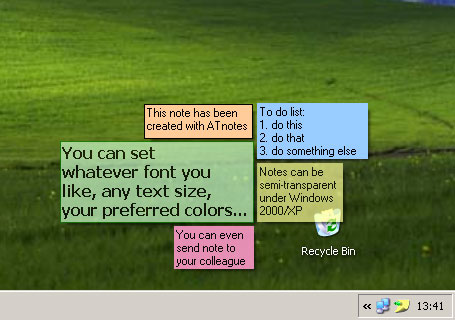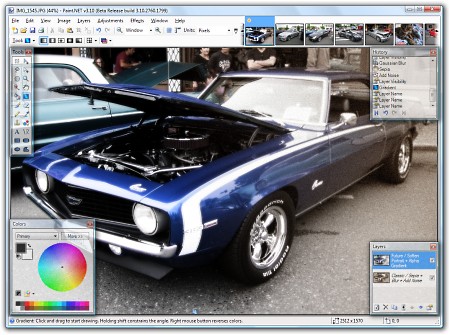EssentialPIM Free Edition 3.02

This is an absolutely free and versatile Personal Information Manager. It can store, manage and encrypt data: day/week/month/year schedules, notes (pictures, tables, any formatted text) and contacts.
Among the features: Rijndael 128 bit encryption, MS Outlook import/export, Windows Address Book import/export, powerful search, versatile printout capabilities, adjustable contacts storage with unlimited fields.
Features:
Among the features: Rijndael 128 bit encryption, MS Outlook import/export, Windows Address Book import/export, powerful search, versatile printout capabilities, adjustable contacts storage with unlimited fields.
Features:
- Tools to satisfy your calendar, contact management, to do list and notes needs.
- Synchronization with Outlook, Windows Mobile devices, Palm, iPOD, Google Calendar.
- Simple printout of any or all modules and quick export of your data into the most useful formats (iCal, vCard, HTML).
- Strong data protection using Advanced Encryption Standard (AES) algorithm.
- Intuitive interface in many languages including German, Italian, French and Spanish.